-
Go to the Adobe Experience Platform Data Collection browser tab.
-
On the left pane, under DATA COLLECTION, click Tags, as shown:
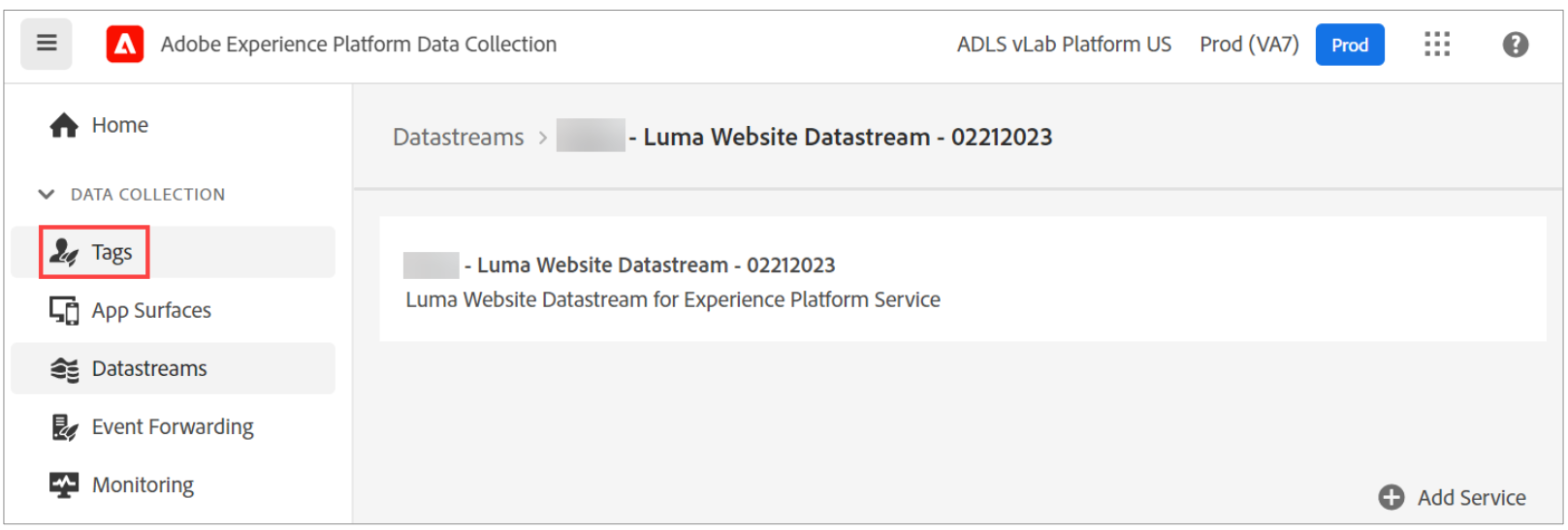 The Tag Properties page opens
The Tag Properties page opens -
Click New Property. The Create Property dialog opens.
-
Perform the following, as shown:
- In the Name box, type Luma Web Property.
- In the Domains box, type enablementadobe.com.
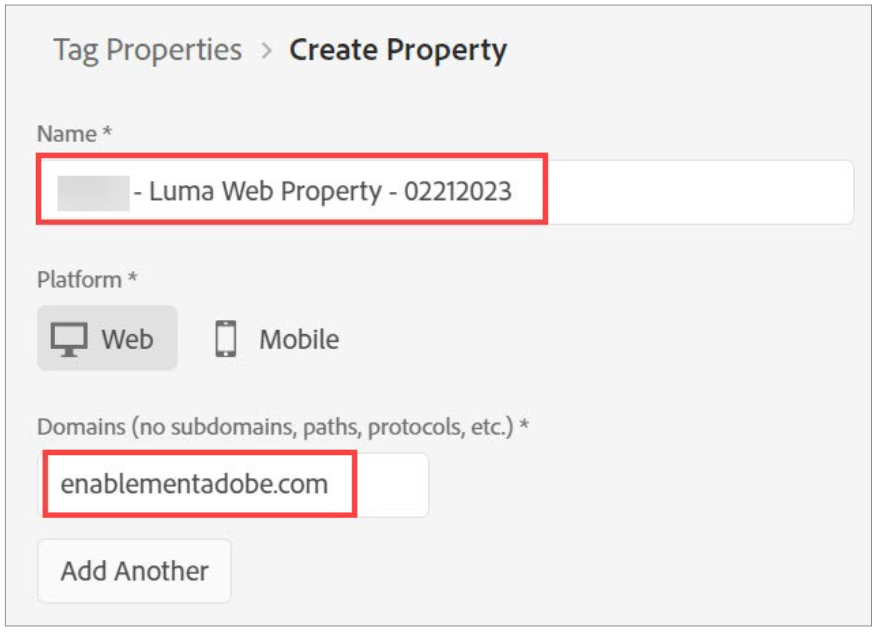
-
Expand the ADVANCED OPTIONS section:
- Ensure the Run rule components in sequence checkbox is selected.
- Ensure the Return an empty string for missing data elements checkbox is not selected for this training.
Note: You can s elect Return an empty string for missing data elements checkbox if you want undefined values to be empty rather than the default values.
-
Click Save. The new property is created and listed in the Tag Properties page.
-
In the Search box, type Luma Website Property. The property that you created in the previous activity appears in the filter list, as shown:

