Create a Dataset from the Events XDM Schema in Experience Platform
- On the left menu, under DATA MANAGEMENT node, click Datasets. The Datasets page opens.
- Click Browse, if not opened already.
- On the top - right, click Create dataset to create a new dataset. The Create dataset page opens.
- To create a dataset from the new XDM schema that you have created, click Create dataset from schema. The Create dataset from schema page opens.
- Under the Select schema section’s NAME column, click Website InteractionsSchema. In this example, it is John - Website Interactions Schema
- After selecting the schema, click Next to continue. The Configure dataset section opens.
- Configure the dataset. In the Name section, type - Website InteractionsDataset. In this example, it is John - Website Interactions Dataset. Optionally, you can add a description to the dataset.
- Click Finish to complete the dataset configuration. The new dataset page opens under theDatasets section, as shown:
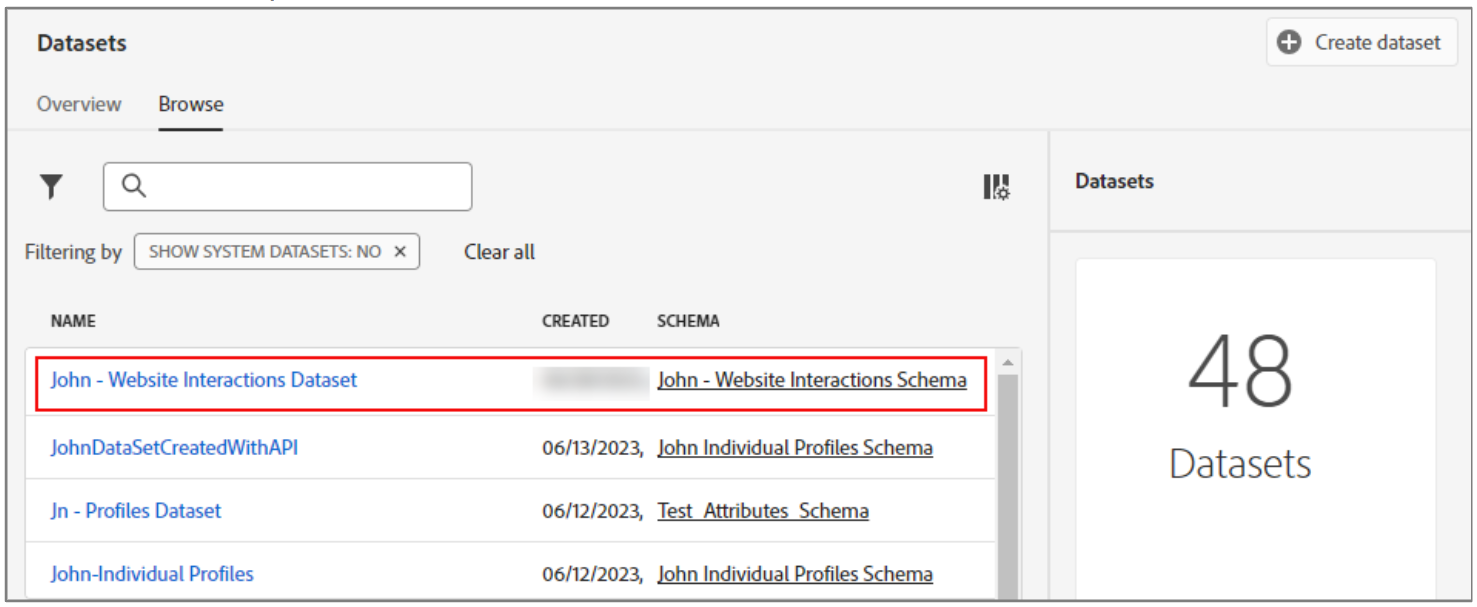
- Click the newly created dataset. The dataset page opens on the Dataset activity tab, as shown:
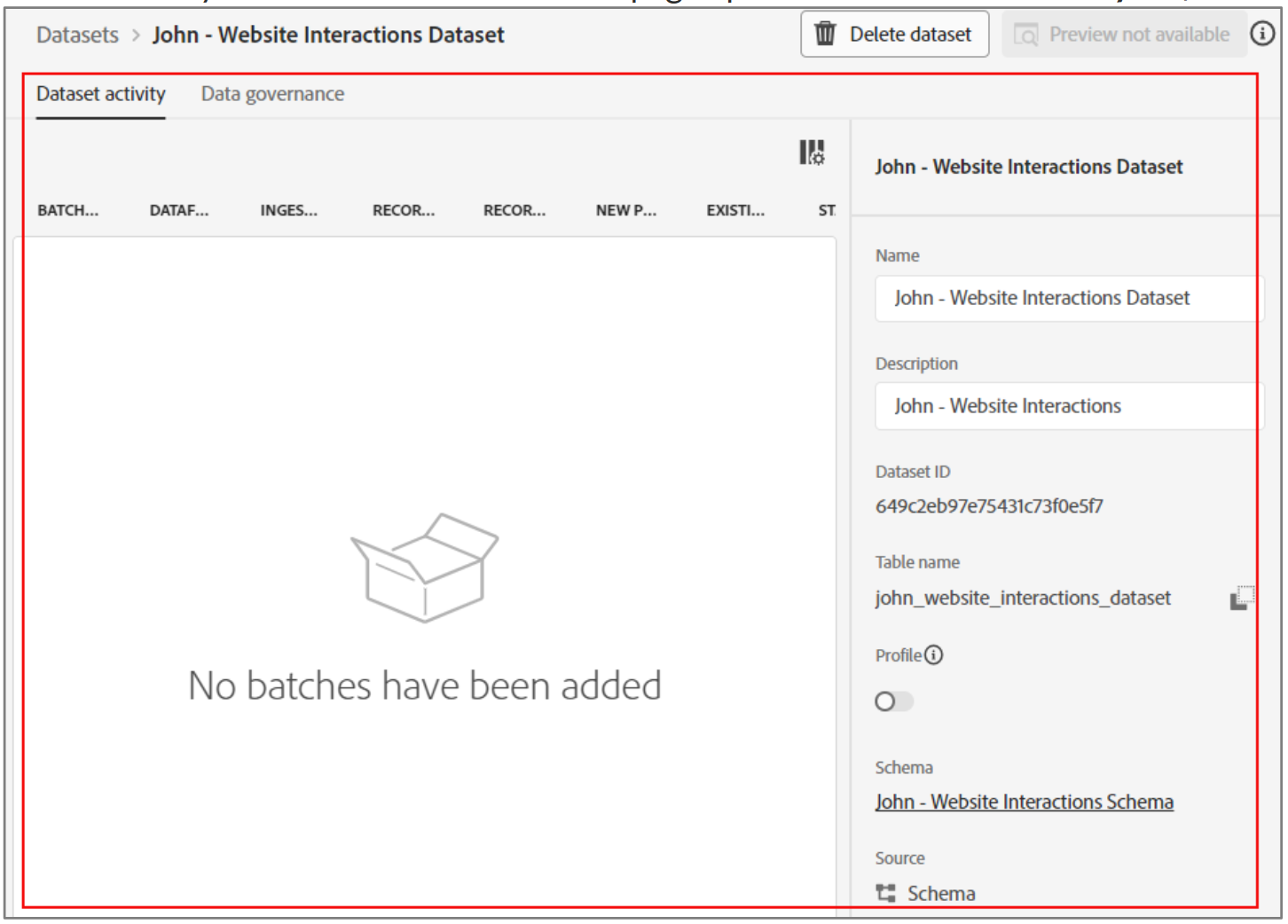
- On the right pane, click the Profile key to enable the new dataset to be part of ExperiencePlatform's Real- time Customer Profile. You will not be able to enable the Profile as the schemafrom which the dataset is created, was not enabled for Profile.
Note: If the schema on which the dataset is created is not enabled for Profile, then you will not be able to enable the Profile for the dataset as well.
