- On the left navigation pane, click CUSTOMER > Audiences. The Audiences page opens.
- Click Create audience. The Create audience dialog opens.
- Select Build rule as the audience creation method and click Create. The rule builder canvas opens.
- Click the Events tab on the left pane. The existing events and event types are displayed, as shown.
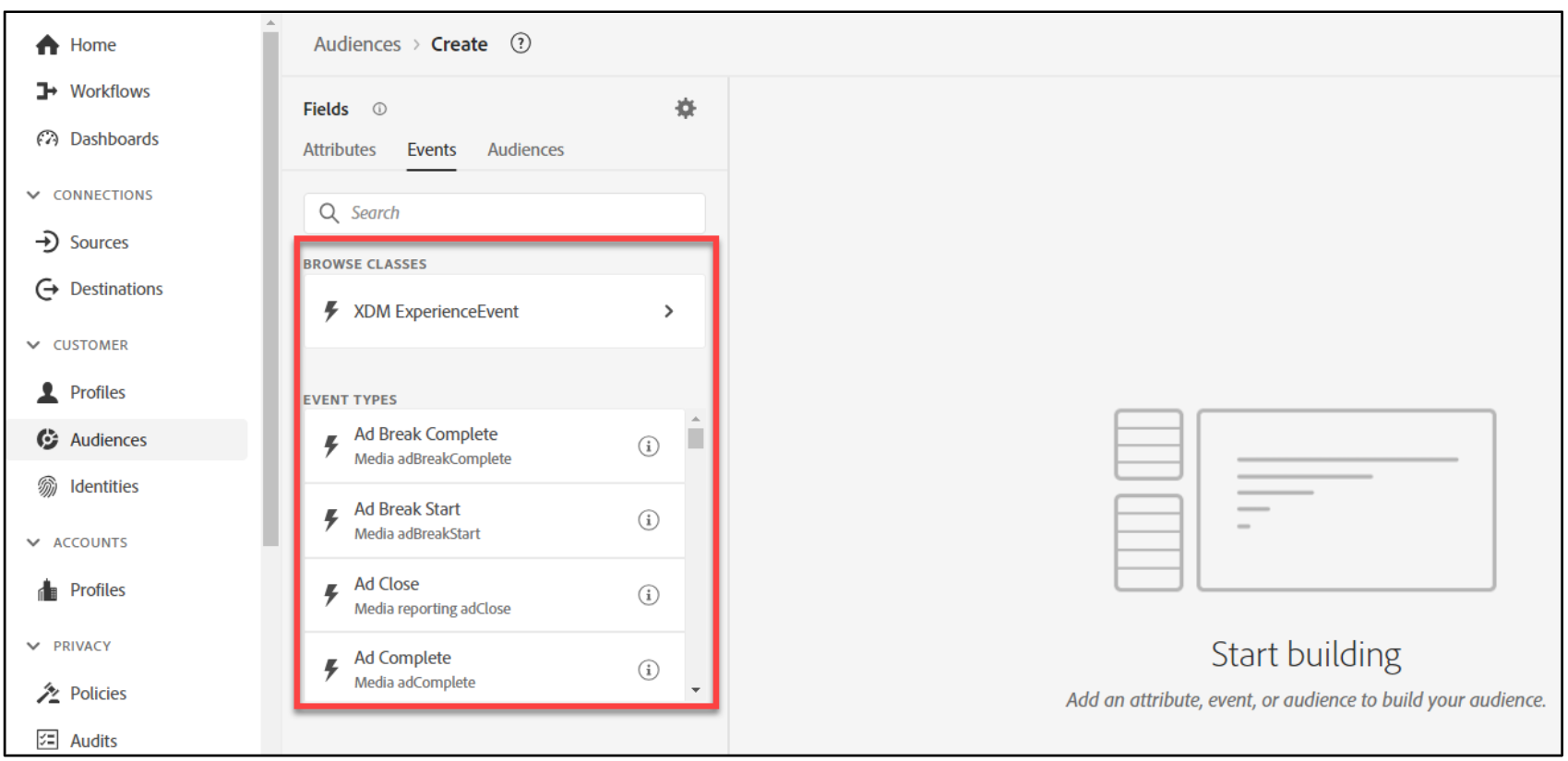
- Under the BROWSE CLASSES section, click XDM ExperienceEvent. All sub folders under the event are displayed.
- In the XDM ExperienceEvent menu, scroll down and click the Product List items folder. The available fields under Product list items are displayed.
- From the left pane, drag the Name field onto the rule builder canvas. The Name field is added.
- Retain equals as the operator.
- In the select or type options box, type Ray- Ban Rb2132 New Wayfarer Sunglasses and press Enter,as shown:
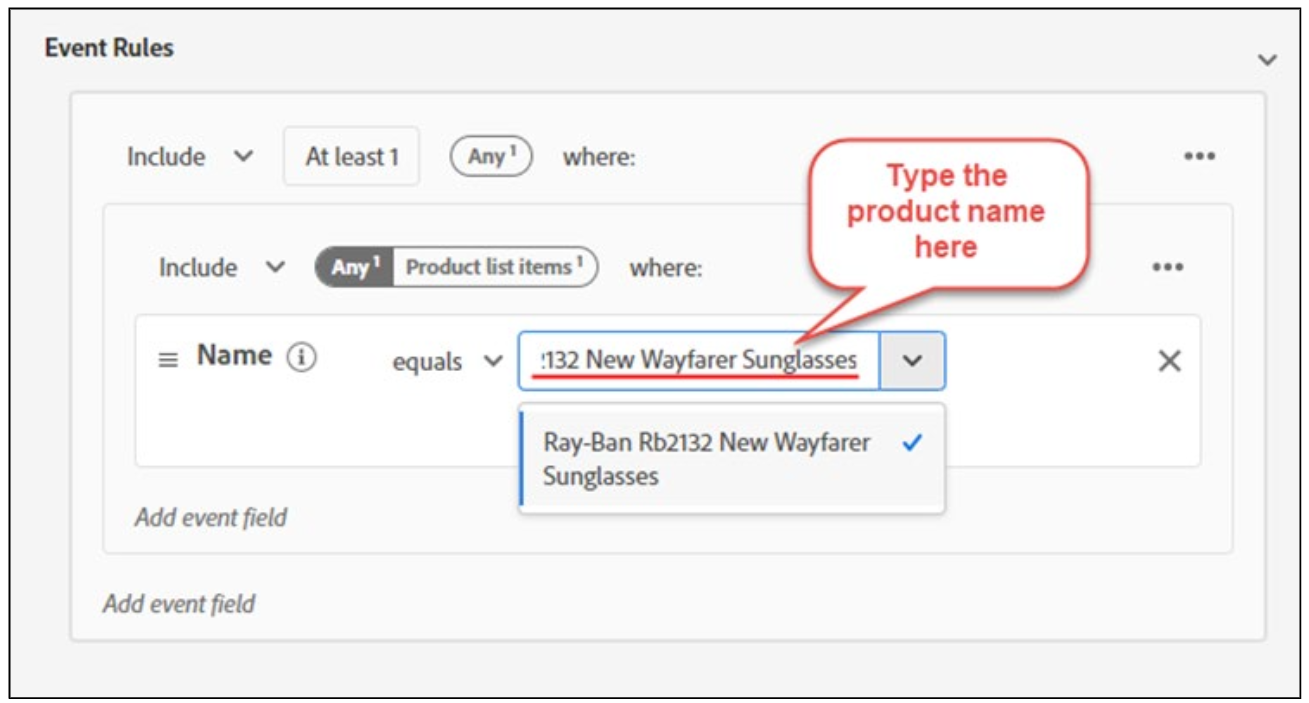 The product name Ray- Ban Rb2132 New Wayfarer Sunglasses is added to the rule.
The product name Ray- Ban Rb2132 New Wayfarer Sunglasses is added to the rule. - Click Refresh estimate on the right pane to view the number of profiles who qualify.
- To name this segment, in the Name box on the right pane, type Sunglasses Event Segment.
- Click Save and close. The segment is created, and the segment summary page is displayed.
